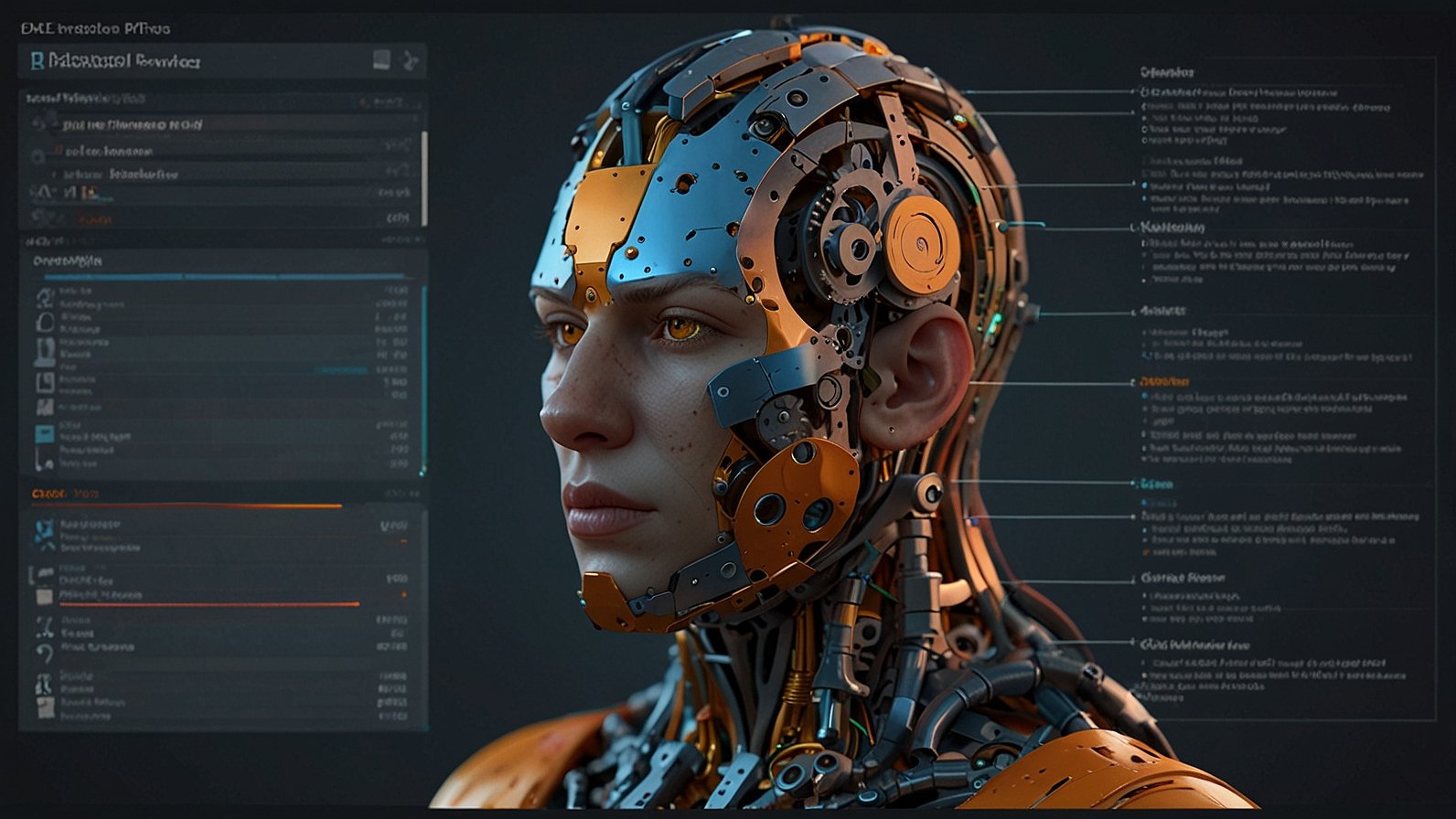Ever spent hours downloading the perfect custom character or building an incredible map for your Source Filmmaker project, only to import it and find… nothing? Your masterpiece is invisible, a ghost in the machine, leaving you frustrated and wondering what went wrong.
If that sounds familiar, you’ve just run into a wall that every SFM artist hits eventually. And the secret door through that wall is a process called SFM compile.
Think of it like this: you can’t hand a director a pile of lumber, a bucket of nails, and a sketch and say, “Here’s the set for my scene!” Someone has to build that set first. SFM compile is that crucial construction phase. It’s the behind-the-scenes magic that takes your raw model files and map sources and transforms them into something the Source Engine can actually understand and render beautifully on your screen.
Let’s pull back the curtain and turn that frustration into creation.
Understanding SFM Compile: More Than Just a Button Click
So, what exactly is it? In the simplest terms, SFM compile is the technical process of preparing and packaging custom assets—primarily models and maps—so they work flawlessly inside Source Filmmaker. It’s not one single program, but a workflow using Valve’s tools.
If you’ve ever baked a cake, it’s a perfect analogy. You have your raw ingredients (the model’s source files: .qc, .smd, .vmt, .vtf). You can’t just throw flour and eggs into the oven and expect a cake. You need to follow a recipe (the compile process) to mix them, pour them into a pan, and bake them. The final, delicious cake (the .mdl and .vpk files) is what you actually get to enjoy in SFM.
The Two Main Acts of the Compile Process
- Model Compilation: This is for your custom characters, props, and weapons.
- The Input: A set of files that define the model’s geometry, textures, animations, and physics.
- The Tool:
CrowbarorCompilePal(modern community tools) or the legacyStudio Compiler(studiomdl.exe). - The Output: A single, clean
.mdlfile (the model) that is often packed with its textures into a.vpk(a Valve Pak archive) for easy distribution and use.
- Map Compilation: This is for your custom environments and levels.
- The Input: A
.vmffile, which is the raw map you build in Hammer Editor—full of brushes, entities, and lights. - The Tool: Hammer Editor’s built-in
Run Mapfunction, which triggersVBSP,VVIS, andVRAD(the compilers for geometry, visibility, and lighting). - The Output: A optimized
.bspmap file, ready to be loaded into SFM and populated with your actors.
- The Input: A
Practical Tips for a Smooth SFM Compile Workflow
Okay, theory is great, but how do you do it? Let’s get practical. While the process can seem technical, modern tools have made it far more accessible.
Your Essential Toolbox
You wouldn’t try to build a house without a hammer. Don’t try to compile without these:
- Crowbar: An absolute lifesaver. This decompiler and compiler GUI makes the process visual and much less error-prone. It’s the number one tool I recommend for beginners.
- CompilePal: A powerful, automated tool that handles both model and map compilation. It’s fantastic for complex projects and batch processing.
- VTFEdit: Crucial for creating and managing your texture files (
.vtf) and their material parameters (.vmt).
A Simplified Model Compile Walkthrough (Using Crowbar)
Let’s compile a simple prop, step-by-step.
- Gather Your Ingredients: You should have a folder containing:
YourModel.smd(the mesh geometry)YourModel.qc(the recipe file—the most important part!)YourModel.vmt&YourModel.vtf(the material and texture files)
- Open Crowbar: Go to the “Compile” tab.
- Set Your Paths:
- QC Input File: Browse to your
.qcfile. - Game Info Directory: Point this to your SFM
usermodfolder (e.g.,C:\Program Files (x86)\Steam\steamapps\sourcefilmmaker\game\usermod). - Output Folder: This is where your finished
.mdlwill go. Themodelsfolder insideusermodis a good choice.
- QC Input File: Browse to your
- Hit “Compile!” Crowbar will read the
.qcinstructions, process the files, and (if all goes well) create your.mdl. It will also often prompt you to pack the textures into a.vpk—always say yes! This prevents “pink and black checkerboard” missing texture errors.
Before and After Compile: Why It Matters
| Scenario | Before SFM Compile | After SFM Compile |
|---|---|---|
| Importing a Model | The model is invisible or SFM crashes trying to read the files. | The model appears correctly in the Element Viewer and can be dragged into your scene. |
| Loading a Custom Map | The map doesn’t appear in the Maps list, or it loads as a void. | The map loads with all its geometry, lighting, and paths ready for your shoot. |
| Sharing Your Work | You have to send a messy folder of 20+ files. | You send one clean .vpk file. Your friend drops it in their usermod folder, and it just works. |
Troubleshooting Common Hiccups
- “Failed to compile” error: 99% of the time, this is an error in your
.qcfile. Check the path of every file it references. A single typo or wrong slash (use/or\as the tool expects) will break the whole process. - Pink and Black Checkers: Your material (
.vmt) isn’t pointing to the texture correctly, or the texture wasn’t compiled and packed. Double-check your paths in the.vmtfile. - Model is T-Posed and won’t animate: The model compiled, but the
.qcfile didn’t correctly point to the animation.smdfiles. The model exists but has no “moveable parts.”
The Future of SFM Asset Creation
The SFM community is incredible, and the tools keep getting better. While Valve’s tools are legacy, community-driven projects like CompilePal are streamlining the process, making it faster and more reliable. There’s also a growing repository of pre-compiled assets on sites like the Steam Workshop, meaning you often don’t need to compile things yourself.
However, knowing how to SFM compile will always be a superpower. It unlocks the entire universe of custom content from sites like SFMLab or GameBanana, allowing you to bring truly unique visions to life that no one else has.
Your 3 Actionable Steps to Get Started
- Download Crowbar. Right now. It’s free and the best gateway into understanding this process.
- Find a Simple Asset. Grab a free, simple prop from SFMLab that comes with source files. Don’t start with a complex, 80-bone character!
- Follow a Video Guide. Search for “SFM compile with Crowbar” on YouTube. Seeing the process in action is worth a thousand words. Practice with that simple prop until it loads perfectly in your scene.
That feeling of seeing a custom asset you compiled yourself appear in your SFM project for the first time is pure magic. It’s the moment you stop being limited by the default library and become a true creator.
Have you had any hilarious or horrible compile failures? What’s the first custom thing you want to bring into SFM? Share your stories and questions in the comments below!
You May Also Read: Retro Bowl 3kh0: Unblocked Browser Game Access
FAQs
Q: Is SFM compiling difficult for beginners?
A: It has a learning curve, but modern tools like Crowbar have made it much more beginner-friendly. Start with simple props instead of complex characters, and you’ll get the hang of it faster than you think.
Q: Can I compile assets from any game into SFM?
A: Technically, yes, but it involves decompiling and often requires permission from the original creators. Ethically and legally, you should only use assets that are explicitly granted for public use or that you have created yourself.
Q: Why does my compiled model have broken textures even after packing?
A: This is almost always a path issue inside the .vmt (material) file. Open the .vmt with a text editor and ensure the path to the .vtf (texture) is correct. The paths are often case-sensitive!
Q: What’s the difference between a .mdl and a .vpk file?
A: The .mdl is the actual model data. The .vpk is a container archive (like a .zip file) that holds the .mdl and all its associated textures and sounds, making distribution and installation a one-step process.
Q: Do I need to know how to code to compile models?
A: Not at all. You need to be able to edit text files (.qc and .vmt) and understand basic file paths. It’s more about precision and patience than programming.
Q: My map compiles but has no lighting. It’s completely dark. Why?
A: This means the VRAD lighting compiler failed or was skipped. Ensure you are doing a “Full Compile” (HDR) in Hammer and check the compile log for errors related to your light entities.
Q: Can I use these compiled assets in Garry’s Mod too?
A: Absolutely! The process is nearly identical. You would just point your compiler’s game directory to your Garry’s Mod folder instead of your SFM folder.